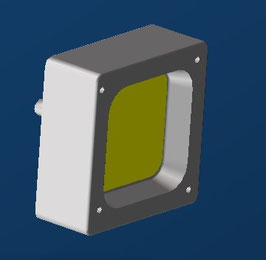Online Gibbscam Training
Steps
- Add to cart which course you would like to take and complete Paypal invoice once emailed (You may use all major credit cards).
- We will email back and forth until we have agreed upon a scheduled time for the session.
- During the session, you will be provided a URL to input into your internet so we can connect our computers. You will be able to see our screen and hear our voice. We will be able to hear your voice, but not see your computer screen.
- It is recommended to download the latest version of Gibbscam from the Student store before starting the training. Please make sure to verify the systems requirements for your computer. https://store.gibbscam.com/
Course 1
1. Introduction to Gibbscam
- Giving a walk through the whole interface and a brief explanation of each icon
- Learning basics like coordinate system planes
- Teaching the geometry icon. Explaining how to make 2d geometry on a plane.
- Show how to connect lines, make points, make shapes, write out letters, and making curved geometry,
- What is valid geometry and what is not valid geometry.
- Making geometry according to dimension on the print.
- Learning how to check the dimensions with the dimensions icon
- Work group basics
= 3 hours
$180.00
Course 2
2. Solid Modeling
- Learn how to use 2d geometry to make 3d solid models, how extrude, add & subtract, advantage modeling, union, and separate.
- Duplicating and translating geometry along with models
- How to use Body bag
- Extracting edges from models
- How to use Face selection icon
- How to use Profiling selection icon
- How to do Wireframing
- Learning the Geometry off and on icon
- Learning the Dimensions off and on icon
- How to use the Mirroring method
- Rotating models and geometry
- Making different coordinate systems and how to make geometry and side modeling on those different coordinate systems
- Learning Model history
= 3 Hours
$200.00
Course 3
3. Surface and labeling models
- Learn how to extract a sheet from a surface, making a coon patch, revolving and lofting along with all other features in surface modeling
- Learn how to convert surface model into a solid model
- Learn how to tell Gibbscam what is the difference between stock and fixture model
- Apply color to the model
- Start learning how to program a basic 3 axes format for verticals
- Learning the cam operation drilling and contour.
- Learn how to render your program. Learn how to read your renderings and where the tool position is located.
- Learn how rendering features work.
= 3 hours
$250.00
- Available
Course 4
4. Roughing and surfacing operations: 3 axis vertical
- Learn how to use roughing operation.
- Learn how to do pocket routines and how to make fast operations on soft materials.
- Learn how to make bosses in pockets and outside. Also, knowing the difference between zig zag, offset and offset roughing.
- Learn how to make roughing operations be adaptive to 3d model.
- Surface modeling
- Lace cut
- Surface flow
- 2 curves
- Intersection
- Edge
= 3 hours
$325.00
- Available
Course 6
6. Program a part in a vise
- Learn how to program a part in a vise using all toolpath processes learned.
- You will be given a solid model of the part
- How to program special jaws for the second operation
- How to program two of the same parts for operations one and two
= 4 hours
$200.00
- Available
Course 9
9. Programming a rotary mill for vertical machines
- How to program a part using rotary milling skills.
- Understand the concept of rotary milling and functions
- How to give different coordinate systems on different pocket routines.
- In x and y positive along with negative rotation
- How to setup the program in the document icon for rotary milling.
=4 hours
$300.00
- Available